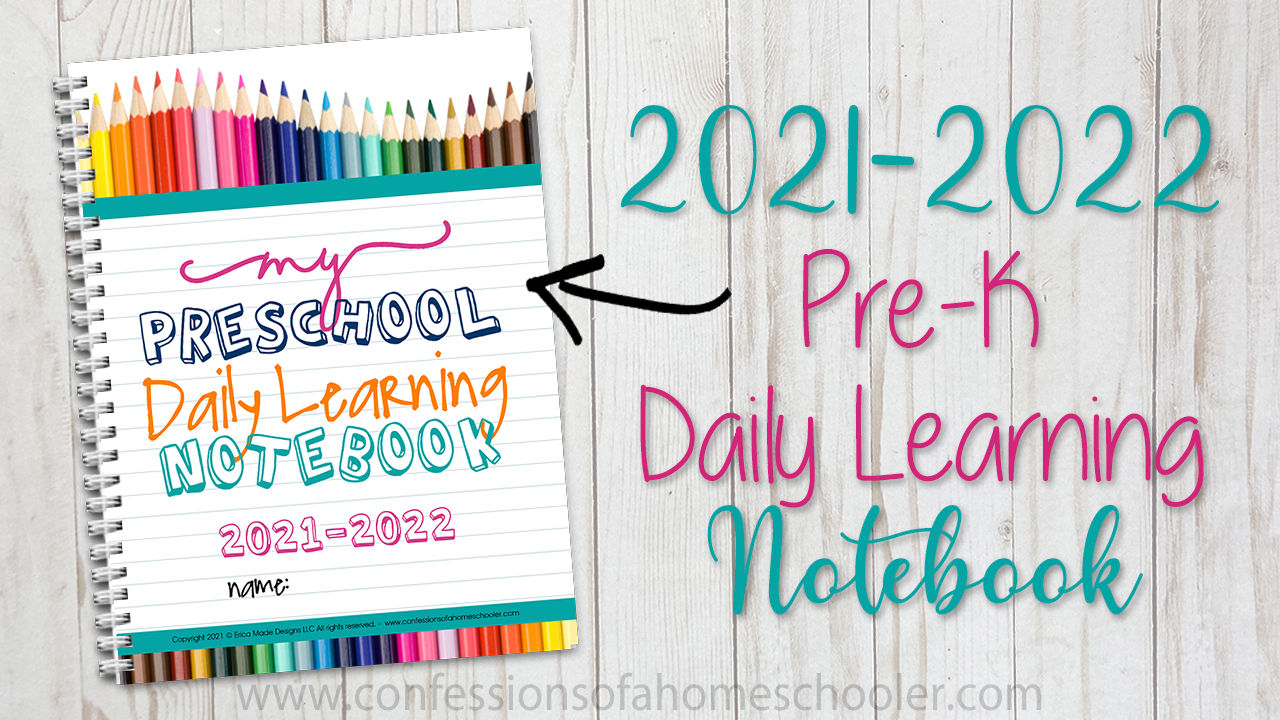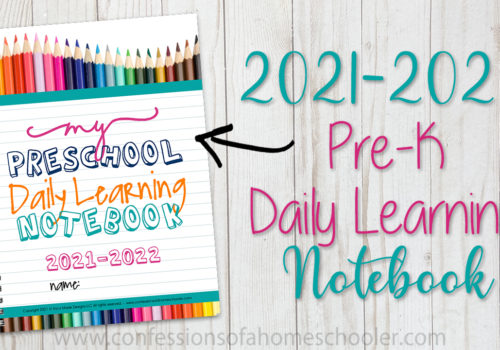Good morning everyone! It’s finally here! The updated 2021-2022 Preschool Daily Learning Notebook!
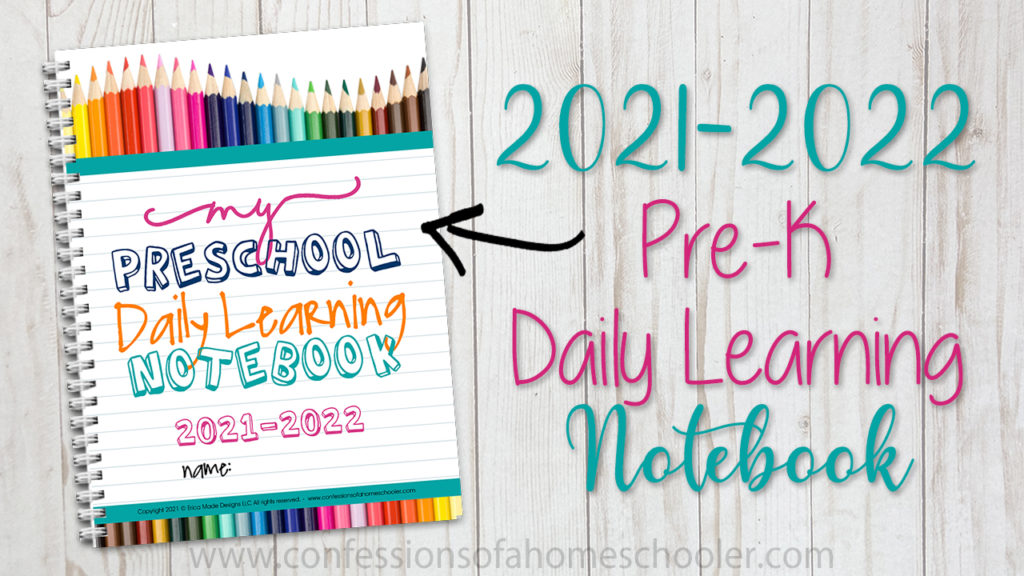
This notebook has the updated traceable calendars for July 2021- August 2022, as well as all a bunch of other goodies. Since I have had a lot of people say they start school in July I went ahead and overlapped the new notebook with last years. I hope that helps some of you out!
–> Get the 2021-2022 Preschool Daily Learning Notebook here!
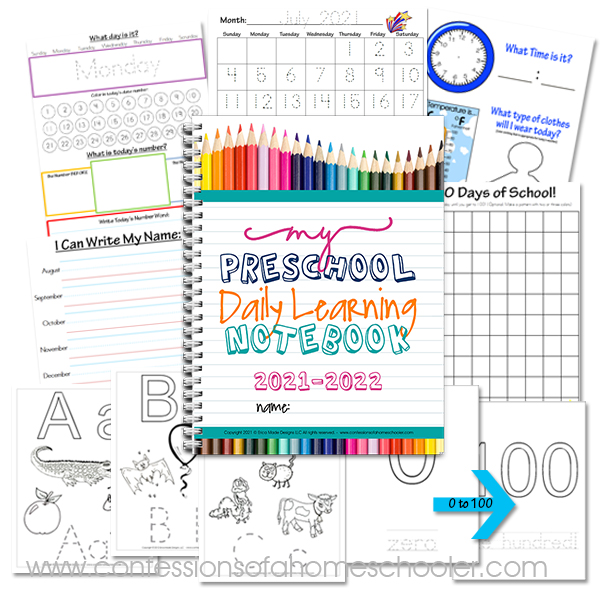
PLEASE NOTE: The updated Preschool Daily Learning Notebook comes free with purchase of the Letter of the Week curriculum. If you are purchasing that curriculum, you do not need to purchase the Preschool Daily Learning Notebook in addition. If you have an older version of the Letter of the Week curriculum and would like an updated copy of this notebook, you will need to purchase it separately.

The Preschool Daily Learning Notebook includes:
- What day is it?
- Find today’s number
- Write today’s number
- Write today’s number word
I made a printable for each weekday, Monday through Friday, with traceable days on it for preschoolers. On this page your preschooler will trace the weekday, find today’s number and color in the circle. Trace the number (I write this in with pencil for her to trace), and then write the number word for the day. Right now I only have her do this when we’re on days one-ten.
This version includes traceable number word cards to help students that need assistance with spelling out the number words. They can trace the copies until you think they’re ready to try it on their own!
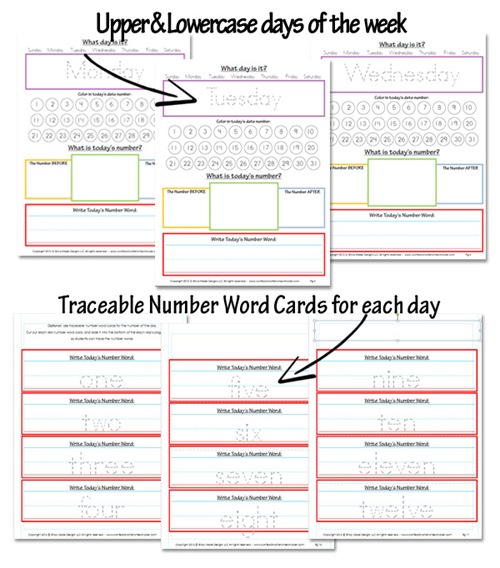
Traceable calendar pages, plus weather tracker:
Each month your child will trace the month name, then trace in one number per day to fill in the calendar for each month. They will also color in a box for the weather. This is great for counting skills, number recognition, and handwriting practice!
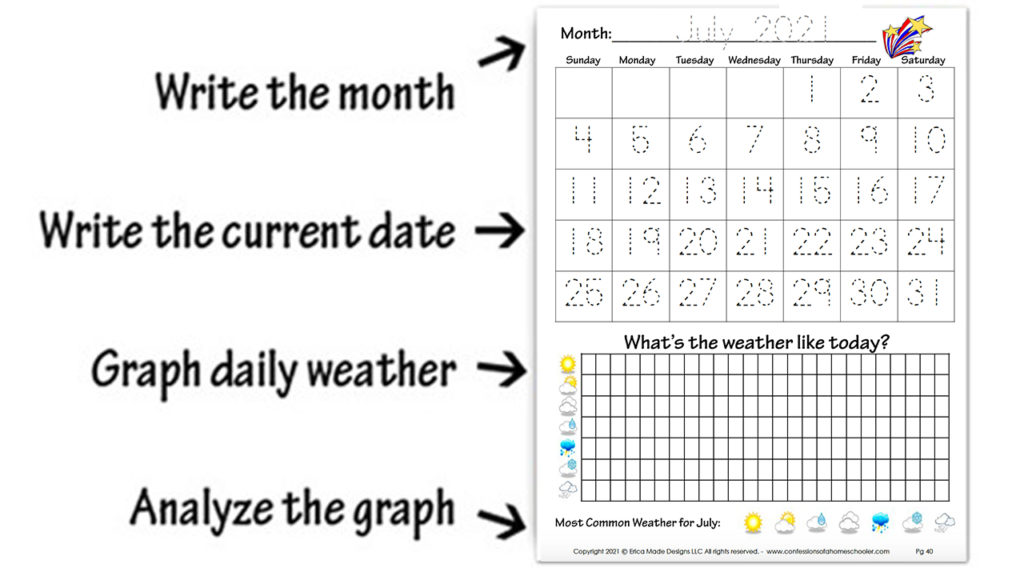
In the preschool version I have also included a numbers recognition worksheet for each day as well. Students can practice tracing inside the number shapes or place stickers on the dots, and practice writing the number word.

Time, Temperature, Clothing:
- What time is it?
- What temperature is it?
- What would I wear for this temperature?
I’ve also included a time, temperature, and clothing worksheet. We have a simple thermometer right outside our front door that we check. Then we come in and color the correct temperature and an appropriate outfit on the paper doll.
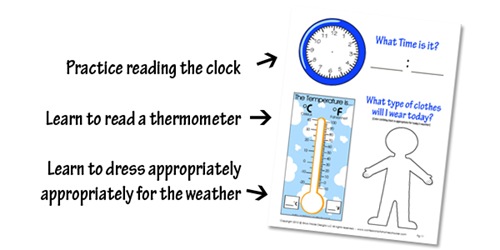

Handwriting Practice:
For more handwriting practice I included an “I can write my name” worksheet. Students can practice writing their name once each month to see their progress, or they can write it as many times as they like for fun! I also added in a blank handwriting worksheet so they can practice their name or letters as many times as needed!
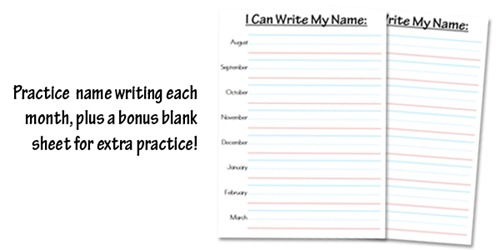
100 Days of School Tracker:
There’s also a 100 days of school tracking sheet to make things more fun!
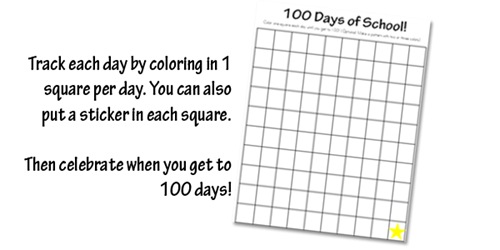
Numbers, Letters, and Shapes:
I also added numbers, shapes, and letters to this pack. To help make them easier to find, I put in colored divider tabs so we can flip to the correct spot.
For the numbers I put lightly colored dots on each one, I plan to have her put a sticker for each dot on the numbers, then trace the number word. But you can also have them color the shape, or glue the correct amount of objects to it as well.
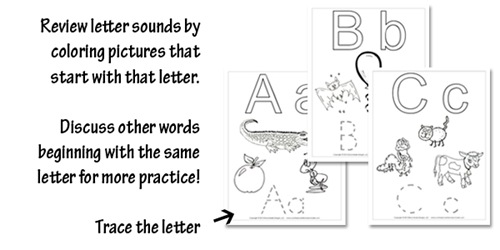

–> Get the 2021-2022 Preschool Daily Learning Notebook here <–
PLEASE NOTE: The updated Preschool Daily Learning Notebook comes free with purchase of the Letter of the Week curriculum. If you are purchasing that curriculum, you do not need to purchase the Preschool Daily Learning Notebook in addition.
If you have an older version of the Letter of the Week curriculum and would like an updated copy of this notebook, you will need to purchase it separately.
Ready for more of a challenge? Check out my other Daily Learning Notebook versions below!
- Kindergarten Daily Learning Notebook
- Elementary Daily Learning Notebook (Manuscript)
- Elementary Daily Learning Notebook (Cursive)
- Spanish Daily Learning Notebook
- French Daily Learning Notebook
- German Daily Learning Notebook
- Australian Daily Learning Notebook
MAC USERS: You will need to Install Adobe Reader, then set it as your default program to open PDF files. This will resolve any weird viewing issues you may have with PDF files. Safari tries to open the file in preview instead of full view which causes issues viewing and printing files. Hope that helps!