Good morning everyone! I’ve had so many requests for this, and here it is! The 2015-2016 Preschool Daily Learning Notebook!
This one of course has the updated traceable calendars for August 2015 – July 2016, as well as all of the other goodies! And it has a fun new cover too!
–> Download the Preschool Daily Learning Notebook <–
MAC USERS: You will need to Install Adobe Reader, then set it as your default program to open PDF files. This will resolve any weird viewing issues you may have with PDF files. Safari tries to open the file in preview instead of full view which causes issues viewing and printing files. Hope that helps!
New!
For my Southern Hemisphere friends, I’ve also included non-seasonal calendar pages for you since I know your seasons are opposite of mine! You can download the Southern Hemisphere version here:
–> Download the 2015-2016 Preschool Southern Hemisphere Daily Learning Notebook <–
The Preschool Daily Learning Notebook includes:
- What day is it?
- Find today’s number
- Write today’s number
- Write today’s number word (I don’t always require her to write the number word, but usually add it for days 1-10)
I made a printable for each weekday, Monday through Friday, with traceable days on it for preschoolers. On this page your preschooler will trace the weekday, find today’s number and color in the circle. Trace the number (I write this in with pencil for her to trace), and then write the number word for the day. Right now I only have her do this when we’re on days one-ten.
I think her favorite activity is finding the temperature. (We have a simple thermometer right outside our front door that we check.) Then we come in and color the correct temperature and an appropriate outfit on the paper doll.
It also covers:
- What time is it?
- What temperature is it?
- What would I wear for this temperature?
- I can write my name (monthly name writing practice)
Each month they will trace the month name, then trace in one number per day to fill in the calendar for each month. They’ll also color in a box for the weather. This is great for counting skills, number recognition, and handwriting practice!
I also added numbers, shapes, and letters to this pack. To help make them easier to find, I put in colored divider tabs so we can flip to the correct spot.
Numbers, Letters, and Shapes
For the numbers I put lightly colored dots on each one, I plan to have her put a sticker for each dot on the numbers, then trace the number word. But you can also have them color the shape, or glue the correct amount of objects to it as well.

–> Download the Preschool Daily Learning Notebook <–
Ready for more of a challenge? Check out my other Daily Learning Notebook versions below!
- Kindergarten Daily Learning Notebook
- Elementary Daily Learning Notebook (Manuscript)
- Elementary Daily Learning Notebook (Cursive)
- Spanish Daily Learning Notebook
- French Daily Learning Notebook
- German Daily Learning Notebook
- Australian Daily Learning Notebook
MAC USERS: You will need to Install Adobe Reader, then set it as your default program to open PDF files. This will resolve any weird viewing issues you may have with PDF files. Safari tries to open the file in preview instead of full view which causes issues viewing and printing files. Hope that helps!


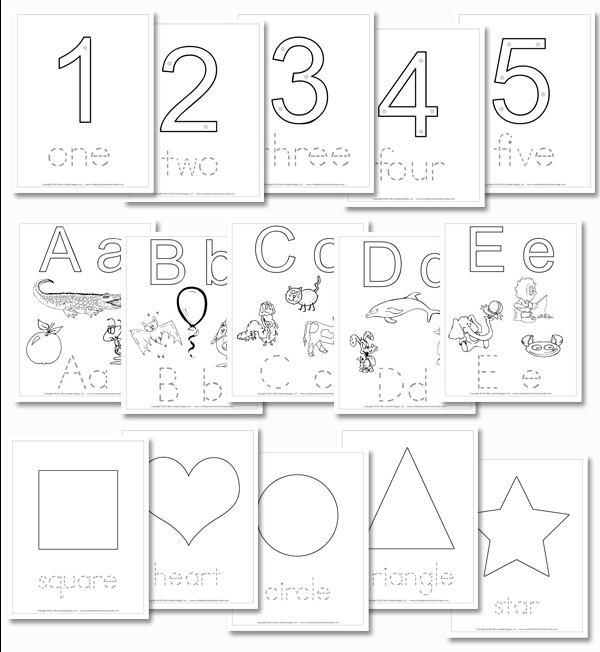





Good afternoon!!! We will begin our homeschooling next week and I feel totally unequipped and in the dark. Lol! Then, I stumbled across your website and am sooooo thankful for this blessing!!! Thank you, thank you, thank you for creating and sharing this with others. You are such a blessing! I downloaded the Daily Notebook pages and am ready to create our binder. However, the headings on each page, such as “100 Days of School”, etc, did not print. It just printed a black box where each heading was supposed to be. Did I do something wrong or perhaps printed from the wrong section?
Hi Jessica, Are you on a MAC by chance? MACs open PDFs using Safari by default and so they open in preview mode which causes issues when printing and viewing the file. The solution is to download Adobe Reader, and set it as your default program to open PDF files. Then you should be able to view and print the files.
Here is a tutorial on setting adobe reader as your PDF default program:
http://support.zipform.com/zf6/KBA-01680.asp
How do you utilize the letter, number, and shape pages? Do you do one or more a day?
Is the preschool daily learning notebook available with all caps for the calendar months? I printed off the days of the week pages from a previous year (all caps), but would love for the calendar months to be available in all caps as well for my younger student. Thank you for your help!
I would really love more information on what order to put this together in?
once again you are my primary source for worksheets and teaching ideas for my kids. We don’t have much in the way of home schooling here in the southern hemisphere esp when you take into account the preschool age of kids. some things I would love to have incorporated in the southern hemisphere versions: the months from January to December as this is how we do our school years here (eg, Jan 2015 to Dec 2015); animals native to our country (eg koalas, kangaroos, possums) and maybe some bush ballards or poems that we often still sing and teach in primary school and preschool. im going about making my own or searching for some already made to insert into the pack for my kids. but I cant fault you for anything thing else, your work is brilliant!!!!!!!!!!!!!!
Oh thank you!! Thank you times a million!!!! I have never commented on any homeschooI page before but I wanted to let you know that I am new to your site and clicked to download it and thought I was going to get a few sample pages or something and when I realized it was a complete copy I had to stop myself from tearing up from joy! Thank you for being so kind-hearted and blessing us all with the free availability to teach our youngsters!! May God bless you! 🙂
Hi erica,
I was wondering if the only difference between the k4 and the preschool is the traceable calendar?
Hi Wendy, the prek also has shapes, letters, and numbers in it as well. And yes the traceable calendars.
Thanks for taking the time to make this wonderful guide
I love this! Could you create an version that can be edited?
I would love to take this an change it over the years.
Fabulous to help students with handwriting.
Hi Melissa, I update this annually
Will you be making an updated version or one that can be edited?
I update the preschool daily notebook each year to reflect the new calendar year. 2016-17 will be coming out this summer usually around May since the current one goes through July 🙂