Hi everyone! I have the 2014-2015 Preschool daily learning notebook ready for the upcoming year! I’ve seen several versions of these on various blogs and decided to create one that fit our needs. I wanted something that allowed the Teeny Tot to work on her calendar time activities each day, and this was a perfect fit!
**The updates include the monthly calendar pages where students trace what day it is, as well as the monthly weather tracking pages, so if you already have the learning notebook, you might want to just print the calendar and weather pages to save on ink!
The Preschool Daily Learning Notebook includes:
- What day is it?
- Find today’s number
- Write today’s number
- Write today’s number word (I don’t always require her to write the number word, but usually add it for days 1-10)

I made a printable for each weekday, Monday through Friday, with traceable days on it for preschoolers. On this page your preschooler will trace the weekday, find today’s number and color in the circle. Trace the number (I write this in with pencil for her to trace), and then write the number word for the day. Right now I only have her do this when we’re on days one-ten.
I think her favorite activity is finding the temperature. (We have a simple thermometer right outside our front door that we check.) Then we come in and color the correct temperature and an appropriate outfit on the paper doll.
It also covers:
- What time is it?
- What temperature is it?
- What would I wear for this temperature?
- I can write my name (monthly name writing practice)
Each month they will trace the month name, then trace in one number per day to fill in the calendar for each month. They’ll also color in a box for the weather. This is great for counting skills, number recognition, and handwriting practice!

I also added numbers, shapes, and letters to this pack. To help make them easier to find, I put in colored divider tabs so we can flip to the correct spot.
For the numbers I put lightly colored dots on each one, I plan to have her put a sticker for each dot on the numbers, then trace the number word. But you can also have them color the shape, or glue the correct amount of objects to it as well.

–> Download the Preschool Daily Learning Notebook <–
Ready for more of a challenge? Check out my other Daily Learning Notebook versions below!
- Kindergarten Daily Learning Notebook
- Elementary Daily Learning Notebook (Manuscript)
- Elementary Daily Learning Notebook (Cursive)
- Spanish Daily Learning Notebook
- French Daily Learning Notebook
- German Daily Learning Notebook
- Australian Daily Learning Notebook
MAC USERS: You will need to Install Adobe Reader, then set it as your default program to open PDF files. This will resolve any weird viewing issues you may have with PDF files. Safari tries to open the file in preview instead of full view which causes issues viewing and printing files. Hope that helps!


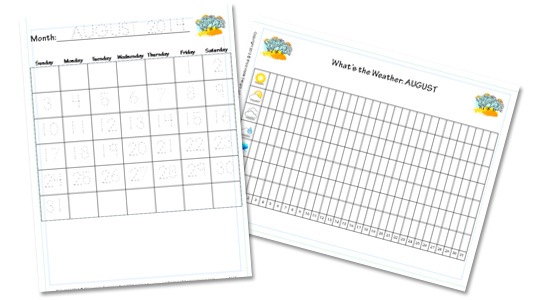





Erica….You’re the bomb! I absolutely love how God uses your gifts to bless so many moms. Your rewards will be abundant in heaven.
Thank you so much for providing such wonderful resources for our children! I love your website and look forward to using all the materials with my 4 year old daughter this year! God’s blessings to you and your family!
I glanced through the comments, but didn’t see anyone mention this. The number 20 only has 18 dots, leave it to my 4 year old to notice
Thanks Evie, it’s been fixed in this download.
You are so awesome! God bless you for all the hard work that you have done and for sharing it! How kind of you…I feel like thank you isn’t enough:-)
Thanks you so much for this!! I am two weeks into doing preschool at home after deciding to quit paying tuition. After seeing a few posts all over, I realized that I did not have THIS as part of our daily learning. Dumb… So, thanks!!!
Thank you for this resource! I am starting to homeschool our kindergartener and feeling overwhelmed! All of your resources are a huge blessing! Thank you for all time you put in to this!
Hi! Thank you for such an amazing resource! I am definately using this. And in fact, while printing specific pages from this notebook it stopped working. I have tried everything I can think of. I just need February weather – July weather left. Could you please send them to me??!! Thank you!!!
First time homeschooler here. And I absolutely love this idea! Thank you for producing these great resources for newbies like me and allowing us to download them for free. You are a lifesaver!
I unfortunately still am having some issues printing them off of my mac computer using adobe reader. It prints at about 70% the original size. Anyone else having these issues? Any suggestions/advice?
Thanks in advance for you help!
Thank you, Erica, for the updated notebook pages. I used them a few years ago for one of my sons and now using it for one of my daughters. I like that the days of the week are now in upper and lower case, plus the traceable number words were added. Quick FYI since I don’t see it mentioned yet – nineteen is misspelled on the traceable number words. Thanks again for all you do!
Fixed it thanks for letting me know!
This looks so awesome, but when I click the download, I can only see 4-8. What am I doing wrong? Help!!!
Are you on a MAC by chance? I’ve had a few people say they see black lines or blanks on them when trying to open the file on a MAC. The solution is to download Adobe Reader, and set it as your default program to open PDF files. MACs open PDFs using Safari by default and so they open in preview mode which causes issues when printing and viewing the file.