Hi everyone! Welcome to our homeschool typing curriculum forum! Obviously today we’ll be discussing various typing programs and I’m excited to hear your favorites.
We’ve been using Typing Instructor for a couple years now. We purchased the CD version which allows you to create several users. One thing I like is that there are several levels of courses to choose from depending on skill level. There are 20+ typing level courses total, you can start at the very beginning Ages 8-9 Course, the Home Row level, then go all the way up through to an Advanced Keyboarding Course. This makes me think I won’t have to search for a new typing program on a yearly basis.
They also have fun games top play to help encourage speed and progress. I also like that the program includes a results section so I can see how my students are progressing.
What’s The Cost? You can purchase a CD version for Windows or MAC for about $30 (You can usually get them at Sam’s, Costco, or online.)
There is also an online version where you’ll go to their site each day, log in to do your lesson. Prices are below:
- 3.95 – 7 days
- 6.95 – Monthly
- $14.95 – 3 Months
- $29.95 – Yearly
Another free online typing curriculum is from Typing Web. We haven’t used this one much, but I have heard good things about it, and like I said it’s free!
So, now comes the fun part!
What are your favorite Typing curriculum, resources, websites, etc? Leave a comment below discussing your choices for this year and why.
Feel free to ask questions or reply to each other too!
It’s my way of doing a forum without actually doing a forum haha!
And hopefully this will help us all as we start the process of researching curriculum, and trying to decide what will be the best fit for our homeschool.
Note: Please keep today’s conversations geared towards TYPING, I will be posting one for each subject separately so we can keep our comments organized.
Click here if you missed my previous Homeschool Curriculum Forum posts!
Disclosure: This was not a sponsored post, I may however be affiliated with one or more products mentioned. The opinions expressed in this post were not influenced by the company. They are products I have used and felt like sharing, cuz’ it’s my blog and I can if I want to.


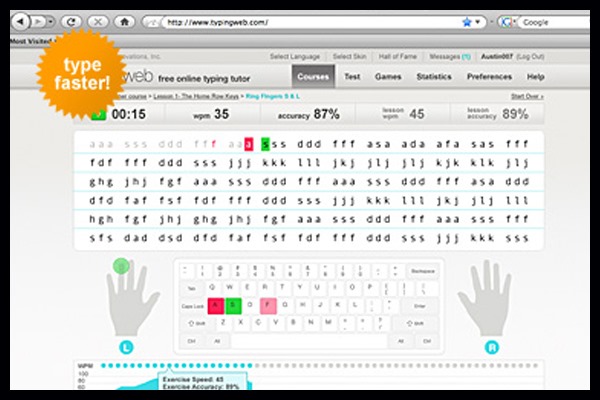




what a great post! i am on the lookout for a good typing program for my daughter. we tried jumpstart typing (the cd version), but it was not a good fit for us! curious to see what others are using. thanks!
Typer Shark is a free online game. They also have Typer Shark Deluxe for about $19.99. Makes typing fun!
Tried – this three of my kiddos thought it was fun/ok and my youngest son hates it. SIGH 🙂
We love Typing Instructor for Kids Platinum. You can adjust the goal WPM to fit any age/level, it’s fun, and every lesson and game focuses in on using the keys you are learning. You can have several students, important in my family of soon to be 10 people. You can even choose different lesson courses if you wish.
We have used Ddance Mat Typing that is free and onine. My ids lov it cause each level is different they can earn a certificte for each level, My 4 yr old son enjoyed this website too.
We also have Mavis teaches typing. It still has games, practce, pace for parents to check up on progress, tests, and visuals.
Wow, there are a lot of free on-line programs! We have been using Typing Web. It is free. You can pay for more “stuff” but in mho you don’t need it. All my kids have been learning to type. They love the games and we’ve used it as a reward for finishing other school work:) My 10 year old is typing 22 wpm and my 12 year old is typing 62 wpm. They have only been using it a few times per week for about 5 months! Thanks Erica for sharing these forums!
We have also used Dance Mat Typing – my kids LOVE it! But this is great to learn about other resources to get serious about their typing.
We also use Dance Mat Typing, which is completely free online. My child’s school uses it in their computer class. It really helps the kids practice using the right finger for the right key.
Dance Mat Typing is a big hit at my house, too. My kids really like it. 🙂
We use Read, Write, and Type. It’s pretty old, and can only be found used. And can only be used on our Windows XP, with a patch, lol. But I adore this way to teaching to type. I used it myself when it first came out, I begged my mom for it for Christmas, because it was just such a fun game. My daughter loves it too.
We ordered Type to Learn 4 from a homeschool buyers co-op and my son has done really well with it. The program combines typing practice with games that send the “specialist” ( your child) on different missions that require their typing skills. The reward is they get to different levels of “ranks” and at the end of each mission, it shares an important historical fact. History and typing in one! 🙂 My 7 yo son thinks that’s just awesome and doesn’t mind his typing practice.