I’ve been scouring the internet for some kind of blog post planner to help me organize my posts, ideas, reviews, giveaways. And I mean, it had to be pretty right? Sadly I haven’t found one that has exactly what I’m after, so I made one and wanted to share it with any of you out there looking for a planner too!
Introducing the 2012 Blog Post Planner!
Monthly Planner Page One:
Each month has a different color scheme and two information pages with it. The first page is a month layout. The dates are listed along the left side of the sheet, then there is room for the Topic or Title of your post, and Category/Tag (In Blogger, these are called Labels). Next to that are little check boxes to note if the post is a review and/or giveaway. There is also a winner box so that I can check that once my winner is selected and an email has been sent to them along with a post created. That way I won’t forget to pick my winners!
Next are social media check boxes, one for Facebook, Twitter, Pinterest, and Google+. I check those to indicate that my post has been shared to all of my social media outlets.
Monthly Planner Page Deux:
The second page of each month has a spot for review details. This is where I add the due date of the post, the vendor, product, and product pricing. This helps me to keep reviews scheduled and not commit to anything that I can’t deliver! It also helps me keep track of product prices for my taxes.
This page also has a spot for post ideas so that in the event I have an epiphany, I can quickly jot down my idea for the month here so it’s not lost in all of the information swirling around in my head. I seem to have a finite amount of space up there these days!
I had mine spiral bound so it is easy to flip back and forth. It was only a few dollars to get it done at Office Depot, and they even put on a clear plastic cover just to help protect it.
And that’s it! I find that keeping my planner handy is the best way for me to keep all of my ideas and posts organized!
I hope the blog post planner can help some of you! If you have any suggestions on making it better, feel free to shoot me an email or leave a comment, I’d love to hear suggestions!
–> Download the 2012 Blog Post Planner <–
P.S. Since it’s already April, this planner has pages for April 2012 – December2012 included in it.
Happy Blogging!


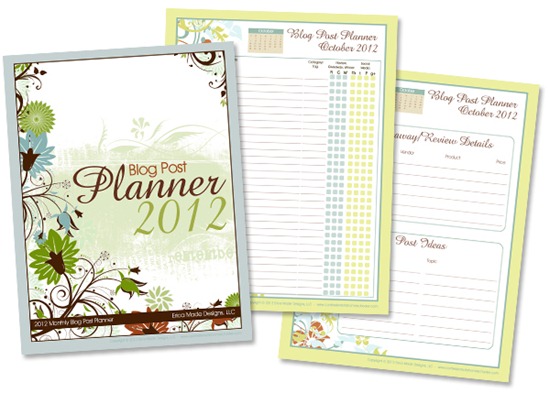





What do you use to make stuff like this? I would love to make my own but don’t know how. Any tips?
Hi Abby,
I use Adobe Photoshop to do all of my graphic work :o)
What do you use to make things like this? I would love to make my own, but don’t know how. Any tips?
oops sorry didn’t mean to post it twice. my laptop is being weird
Thanks for sharing your work with this beautiful blog planner… you were added to my organization page on my blog!
Thanks again!!
I’m glad that I have become one of the fans of your blog . From you which I can learn a lot of meaningful knowledge and helpful information . Not only that, I can also communicate to other readers some valuable experience.
This is INSANELY amazing! I can’t wait to print it out and use it! I’m going to get mine spiral bound as well. Thank you sooo much!
Stumbled upon your website while finding out how to make my very first DIY planner and this has been a god send. Thank you so much ! 🙂
Hi Erica, I was wondering what blog theme/template you use. I bought your iblog book and am trying to start a new blog and am having a hard time choosing. I like your setup, but can’t seem to find anything even similar. Thanks so much!
Dear Erica you are just wounderful home schooling mom, i am really inspired. May god bless you and your family, please tell me if i could planner for 2014.
What’s Going down i’m new to this, I stumbled upon this I’ve
found It absolutely useful and it has aided me out loads.
I am hoping to give a contribution & help different customers like its aided me.
Great job.