Each year I make printable calendars for the family as Christmas gifts. And each year, I share them with you all in the event you’re looking for something easy, fun, and cute for your family as well! And since I’m still all cheery from the 12 Days of Christmas posts, I’m going to give them away for FREE!
Click here to download: (Sorry the files are large, so I split them into 3 downloads)
- 2011 Digital Scrapbook Calendar Kit 1
- 2011 Digital Scrapbook Calendar Kit 2
- 2011 Digital Scrapbook Calendar Kit 3
What’s included?
- 8×8 – 12 Month Quick Pages in .png format (January – December)
Details: All files are 300dpi .png quick pages. This means that all you have to do is open the file, and insert your pictures and a little journaling if you desire and voila! You’re done! (NOTE: You will need a software program that can open .png files to use these templates.)
I upload to my favorite printing shop to turn them into a calendar for family. And once the year’s done, I cut the calendar pages apart and insert them into an 8×8 scrapbook to create a wonderful keepsake!
Here are some of my favorite places that you can upload your finished images and turn them into holiday gifts!
Not sure how to do digital scrapbooking? Here is a post on getting started with digital scrapbooking if you have questions.
Visit Erica Made Designs to see all of my digital scrapbooking supplies!


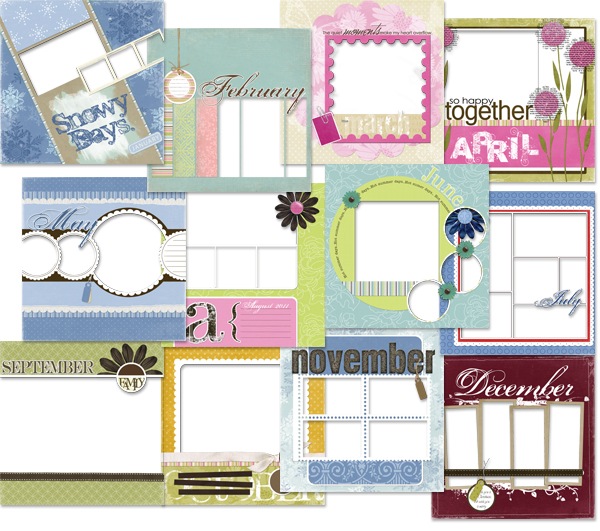


Thanks so much for sharing – they are beautiful and this saves so much time! I didn’t think I would get calendars done this year! God bless.
What program do you use to open .png files???
Photoshop and Photoshop Elements open PNG files. i think some of the other scrapbook software can do that to.
Erica-I was just able to download these today (I’ve been busy). You are so very talented. Thank you so much. I used to scrapbook the old fashioned way, and then once I got my digital camera I’ve taken a gazillion photos, but haven’t put them together into anything yet. This is just what I need to get me moving. Thank you!
I love these! I want to say thank you so much. I made three different calendar sets with them – one for in laws with all grandkids on that side of family, one for my mom and grandparents with all grandkids on my side of family and one for my house combined with all of the cousins from both sides! It was so much fun and these files are wonderful! I appreciate your sharing them so generously with us. It definitely made our Christmas gifts special this year!
Thank you so much for sharing your ideas with us, especially with the current cost of scrapbooking items. How do I upload the pictures onto the pages?
Sincerely, Juliza
Hi Juliza,
You’ll need a photo editing software to open the .png file then add your pictures to it. Once you’ve done that you can upload the finished .jpg file to your favorite printer.
Here’s a post I did on getting started with digital scrapbooking, hope it helps!
http://www.confessionsofahomeschooler.com/blog/2009/10/how-to-digital-scrapbook.html
I used these last year and LOVED LOVED LOVED them with kodak galleries printing (which is now out of business, booo) and I was wondering if you were going to do this again this year (2013) before I order my calendar?????
Yes the 2013 calendar templates posts this week! I’m so sorry for the delay, I was super busy this year it seems LOL!
I’ve been on your website…oh…200 times and never saw your digi-scrap templates. I love them! The 300 dpi will work as 12×12 pages, don’t you think? Also, I love the school memory kit but I only do 12×12 so I’m going to try to make my own. Hopefully they will look as good as yours!
Thanks for the free Quick page!