I’ve had a few questions on how I organized all of my Letter of the Week and K4 Kindergarten Curriculum, so I thought I’d show you all some pictures!
Since I’ve printed ALL of my printables, I had to come up with some way to store them all! I decided binders full of page protectors was my best bet. Along the top of my Ikea Expedit Shelving unit, you will find binders…lots of binders! (They are cheap 1” binders from Wal-m*rt)
Each binder has a spine label on it indicating the letter, then inside are page protectors housing all of the games for that letter. (The spine labels are part of my Letter of the Week Curriculum in the “extras” folder and K4 Curriculum as well.)
I store small game pieces in snack size Zip-loc baggies, then put them inside the page protectors for safe keeping.
I also put several pages into one page protector, for example all of the Large Floor Numbers for Letter A are in one page protector.
If you aren’t feeling like laminating everything, page protectors are also a great way to be able to re-use the items that are to be traced like the pre-writing pages.
As you can see, I’ve put more than one game in each page protector just to make the most out of my space.
ALTERNATIVE STORAGE IDEAS: Instead of using binders, which can take up a lot of space, you might consider using 9×12 clasp envelopes. You’ll need one folder for each letter plus a few extras for review games. Label them Letter A, Letter B, and so on. Then place the individual games in snack size or sandwich size Ziploc baggies and store them inside the appropriately labeled envelope. Store your alphabet envelopes in a plastic file crate or on a bookshelf.
And that’s it! Lots of binders or folders, and some baggies and page protectors and you’re all set!
NOTE: You may not need to purchase 26 binders like I did, it will depend on how many games and such you have printed from the curriculum. I’ve had other readers say they’ve fit a few letters in each binder, so you’ll want to figure out about how much you think you can fit before going crazy in the binder isle ;o)
For the K4 Curriculum, I used 4 binders.
So, for what it’s worth, I hope that helps some of you on the organization side of things!
For more information on Letter of the Week and K4 Curriculum, click the buttons below:


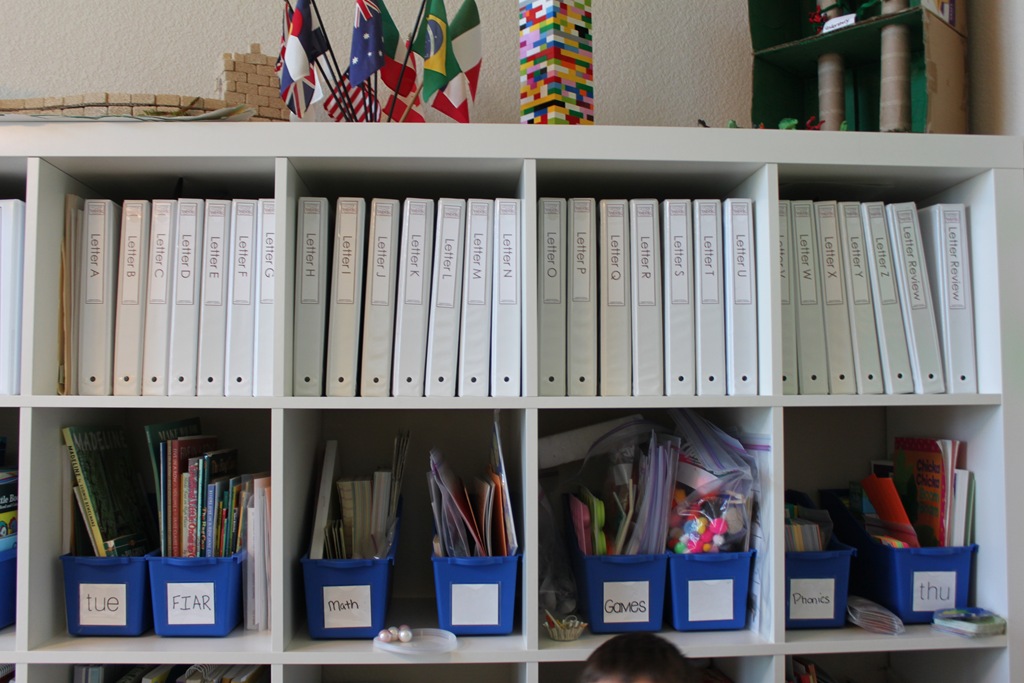








so cool I just did this to all the pumpkin , police , and Christmas stuff that I Got from U Thank You so much me and my hubby totally love and have recomended your blog to alot of peaple i also put ur button on my blog and will be sharing about all the activities we have done this week God bless
Hi Erica! Two follow up questions: when I laminated the pages they were too large to fit inside the page protectors. Did you cut all your pages (i.e. the floor numbers, that are fine not cutting and leaving as-is)? Secondly, I have the Scotch Thermal Laminator and when I cut the pages after laminating the lamination often comes off. Your don’t seem to have that problem…just wondering if this seems to be a normal problem or if my machine might be a dud. 🙂 As always, thanks for everything!
Ooh, one more question. I see you have the Lakeshore blue tubs – I was thinking about purchasing a set either from there or Oriental Trading to hold my file folder games, each child’s lapbooks, and books for our reading station. How do you like them?
Hi Erin, I love them, they’re nice and long so you can fit longer books in them. I guess the only thing is they’re not that wide, so you can’t fit that many of them in there…but we’ve had them for years! I used to use them as our workboxes in our pre-workbox days LOL! They were for my son, one for each day of the week!
I use a file box for mine. With a hanging folder for each letter. Then I just slide it to my preschoolers shelf and put out new stuff each week.
Wow! More cool ideas for organizing things. We homeschoolers love those sheet protectors. They are SO handy. Thanks for sharing 🙂
One question–where do you do your printing? Our home desktop printer eats ink like you wouldn’t believe, so that’s not really an option. I just can’t find anywhere that is reasonably priced to print off color or black and white!
I bought the curriculum & have the same problem because I am printing for my 4 yr old quadruplets. I am even printing some of the stuff in “fast copy b&w” and I’m still tearing thru printer ink. If someone has researched efficient home printers or a cheap outside-the-home option, I’m all ears!
Hi Charity,
if you’re printing for Quadruplets, I think I’d just print one copy of everything still and rotate the activities for them so you’re not printing multiple copies. Just print multiples for things like cutting, coloring, and do a dot pages. Those are all black and white mostly anyway.
Hope that helps!
Erica
We purchased a Brother laser printer/copier (the one we wanted went on a great sale at Staples). It prints beautifully! We’ve run out of toner once already and found the name brand toner at a phenomenal price on Amazon. I’m printing most on card stock, as well, and also found it cheapest at Amazon.
Why didn’t I think about checking Amazon for ink??? Doh! Thanks for the reminder! =)
A great option for everyone is to invest in a color laser printer. On amazon right now you can get a Brother color laser printer for just over $300 and it will print color pages for about 4-6 cents/page !!
How do you determine how much it will cost to print color pages?
I spent a lot of money on ink for this program. I ended up buying refurbished ink online (here: https://www.printronic.com/) so instead of paying $20 for colored ink I paid $10. Next year we’ll be buying a laser printer 🙂
That’s a great idea too! Thank you!
You might want to check out http://www.bestvaluecopies.com
I discover Ink refill kits that use the BIG bottles to draw ink upon which flow thru little tubes into your printers ink cartridges and WALLA you have a printer that prints like a champion. Look around for different web sites that sell, this was the first one I came too so you could get and idea of what it looks like. There are a lot of web sites for this and it is WAY cheaper to buy it this way.
http://www.zoomrefills.com/ciss-system-epson-c-2425.html
Thanks for sharing!
I have the curriculum and will be printing soon, so this is really helpful. I am an organizing junkie so I really like this.
I printed and laminated basically everything, and I put them all in baggies and then into file folders, and put all the file folders into a filefoldercrate thing. I then have a 1″ binder with my lesson plans and a page with “notes” as I go through the program.
After laminated everything the things that are one page (like the magnet page) wouldn’t fit in a page protector, so I like my file folder system. One file folder per letter 🙂
LOVE this idea! Cheaper than the binders and takes up less room too! Thanks for sharing!! 🙂
Sorry everyone, I should have added that I DO Cut out all my pieces. The full page pieces like the Floor Numbers, I trimmed so they’d fit in the pouches too! Just wanted everything in one spot :o)