I’d like to introduce a new idea to help organize your home: the Interactive Kid’s Chore Chart Cards! I was previously using a handwritten chore chart, but I kept forgetting to pay my kids for their chores, and they would forget to write down when they completed one. I needed something more visual for everyone, and got this wonderful idea from a woman at my local homeschool mom’s night this month!
Click here to download the Chore Chart Cards
Supplies needed:
- Cardstock (for my printable cards, tickets, etc)
- Pocket Chart similar to the one in the photo.
- Reward Stickers
- Small Prize box (you can make this anything you like)
- NOTE: Pages 24-29 are black and white images if you prefer not to print color.
Instructions for Slots:
1. Card with child’s name
2. – 6. Mon – Fri Chore cards to be completed
7. Reward tickets earned, Sticker Sheets, Best“ Bee-havior” awards
8. Extra Cards can be kept in the bottom slots
Directions for Use:
Put the assigned Monday – Friday task cards in the 2nd – 6th slots. When a task is completed, your child can turn the card backwards and place behind the remaining task cards for the day. (I used one color for each day just to try and keep things straight)
At the end of the day, look to see which tasks are completed and switch them out with reward tickets. At the end of the day or week, allow your child to spend his tickets on items in a small prize box (gum, candy, erasers, pencils, 5 Minutes iphone time etc). Instead of a prize box, you could also choose to let your kids exchange their tickets for money, we pay $0.25/ticket. This way they can save their money for something they want to buy, we also encourage them to tithe and save some of that as well.
If your child completes all the assigned tasks in a day, they receive a sticker on the reward card in the 7th slot. Once that reward card is full, they can exchange it for something more special like larger prize box, I use things like mini-Lego sets, Pet-Shop’s, Polly Pockets, computer time, TV time, Wii Time etc. Really the prizes are up to you.
I also included “Best Bee-havior” cards that you can reward when your child has displayed a good attitude for the entire day, helping others, being kind to siblings, or anything else you deem as outstanding behavior. These are very special for our family and are handed out only for very good behavior. They can be redeemed for something fancier like a trip to ice cream, a sleep over, etc.
If a task is not completed, the child does not earn tickets or stickers. Since my kids are still young, I do not force them to do any chores, it’s fairly optional except for the feeding of our animals.
My Chore Chart download includes all the cards you need for chores, tickets, sticker reward sheets and “Best Bee-havior” cards. I had some friends help me come up with common chores for their households so hopefully there are plenty to choose from. There is also a blank set of cards included so you can write in your child’s names, or specific chores that apply to your home.
I also have a Chore Chart for younger kids that is a little less intimidating and easier to use.
For this one, I just put the chore cards in slot #2 and when your child completes them they move the cards to slot #3. At the end of the day I change the cards out with tickets and put the chore cards for the next day back in slot #2.
Again, if they complete all their tasks for a given day, they get a sticker on the rewards chart in slot #4. They also can earn Best “Bee-havior” tickets as well. This download includes less chore cards, a blank sheet for you to add in your own, Best “Beehavior” cards and colorful tickets.
You can find the small Tabletop Pocket Chart at Lakeshore Learning.
Hope the chore rewards idea works for your family!
Click here to download the Chore Chart for Older Kids
Click here to download the Chore Chart for Young Kids
(TIP: If you are having trouble getting the file to open in your browser window, RIGHT click on the download link, then select “SAVE LINK AS”. You will be prompted to save the file to your hard drive.)
Here’s a great idea from Shining Our Lights for setting up the chart for little ones!
I love how she uses velcro to put the cards on, then replaces them with tickets as chores are completed! Great idea!
I’ve gotten some great emails from you all and would love to see how everyone is using the chart, if you have pictures, make sure to link up so we can see other ways to use it!




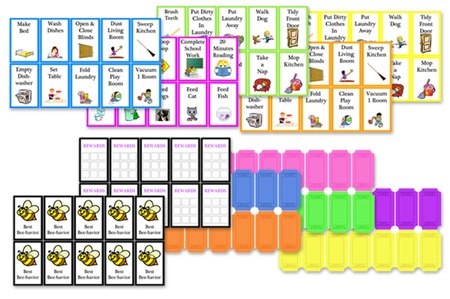

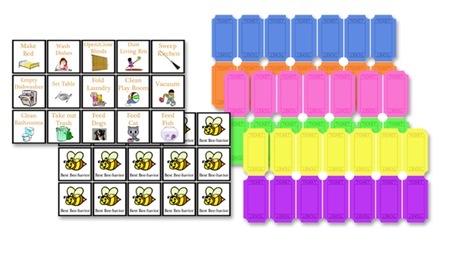
Hi Erica, I am trying to download your awesome big kid chore chart. It is opening up into a new PDF window, but nothing shows up. Any ideas?
God bless,
Robyn
Nice job!
One question… what is the ‘open / close blinds’ chore? Is that like opening up the house in the morning?
Thanks!
This is really neat! We have been using Chore Jars, which are fine and get the job done, but I can’t reward them easily. My dh found an app for our phone called iRewards, which is also good, but I want something tangible that they can see they are trading in stars (or in this case tickets) for something else – also a lesson in finances, right? 😉 I will have to look more closely at this over the next few days. Thanks!
I just discovered your blog and I cannot tell you how excited I am to implement several of your ideas! I have been searching and searching for information/resources for homeschooling Pre-K! I do not see the point in putting a 4 year old in public school, but feel it is very important to begin early learning at this age. In addition to the educational information; you have also provided moral guidlines and behavioral tools! Your blog has everything I have been looking for!!! Thank you so much for providing this blog!
Thank you so much for sharing your cute chore charts. They are just what I was looking for!
I am so going to use this! Thank you, thank you, thank you for this idea! I have been attending college and just recently felt the Lord leading me back home. I feel like He is getting ready to do something new in us and for us and with us and like I need to prepare everything now. The urgency was great, so I just quit. My children keep begging to be homeschooled also, so I am going to spend the rest of this school year preparing my home (organisation needed!) and researching Christian curriculums and such and next year, we will begin homeschooling!! I am so excited to have found your website. I NEEEED this! Lol. First step – chore chart. Check! -Brittany, Mother of Three, ages 9, 7, and 5.
Where do you get the images for the cards? (Or do you create them?) I’m trying to create just a general daily routine for my 2-year-old since I can’t find anyone who’s done this yet, but having trouble finding the right images.
Love your chore chart, and I have felt guilty about not implementing it since I bought the pocket chart months ago. But, I’ve finally done it and the kids and I love it! Here’s where I posted to my blog, and I also linked to yours.
http://glencampbellclan.blogspot.com/2012/10/no-more-nagging.html
Thanks so much for sharing your ideas with everyone!
Blessings,
Selena
Howdy! This is my first visit to your blog!
We are a group of volunteers and starting a new project in a community in the same niche.
Your blog provided us beneficial information to work on. You have done a marvellous job!
I love this chore chart. Could you tell me where I could find a hanging card holder like this? Thanks!