This week we reviewed Read Write & Type from Talking Fingers. Their approach is based on the simple idea that text is speech made visible. Then we just use our fingers to represent those sounds on paper.
So what is Read Write & Type? It is an online learning system that includes phonics, spelling, keyboarding and word processing. It can run on Mac and PC’s but does require 16MB ram and 2MB Free disk space to run. They suggest you have a 13” or larger monitor and a mouse.
What’s the cost?
- 1 user $35.00
- 2 users $55.00
- 3 users $70.00
- 4 users $85.00
- 5 users $100.00
What were our thoughts?
Initially it seemed kind of silly to me, but my kids seemed to really like it! Since typing takes awhile to sink in and requires much practice I’m going to let her keep up with this one and I’ll come back later and edit to let you know if it’s actually working or if it’s just fun. The fun games did seem to draw a crowd though! My son asked if he could play as well, so we’ll give him a shot later on.
From what I can tell they do have a lot of repetitious practice, and it definitely motivates them to do it since it’s not as boring as just typing from a sheet of paper. They start out practicing one letter plus the space bar so for example “f f f f f f” then later on they add in two letters such as “ca ca ca ca”, and so on.
As I mentioned earlier they focus on the sounds that the letters make so instead of telling your child to type the letter F they say type the “fff” sound. To see an online example visit Read Write & Type where you can try a FREE demo.
For more games from Talking Fingers check out the links below:
- Read, Write & Type
- Wordy Qwerty
- Jingle Spells
Click here to see what other TOS Crew members think!
Disclosure: I am member of the TOS Homeschool Crew. Talking Fingers provided me with a free subscription to Read, Write & Type to review on my blog. The opinions I have given are mine and may differ from others but were not influenced by the company or the free product provided.


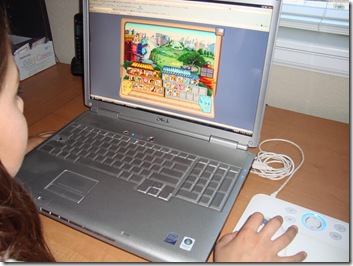

We are using this, too — and it seems to be sinking in with my five and a half year old. He is trying his best to keyboard, but the fine motor skill isn't quite there yet, but I love that he's getting the concept and he enjoys the games and phonics practice. I think it's pretty good! I'll be interested to hear how you like it as time goes on.
I just ordered this through our Education Specialist after letting the kids try a free demo online. They really enjoyed it and it is something that I will be using as an "extra" when there is down time. It is also going to be used as a reward since they love the computer. I do hope it keeps their attention and can't wait to see it dropped at our door any day now!