Since we did upper case letters last year, I thought it would be fun to go back through and do lowercase letters this year! Our first week was the Letter A!
Where can you find all my Letter A activities?
-
Download the Letter A for Apple activities!
-
Download the entire Letter of the Week curriculum at once!
We put all of the completed letter’s in a fun 3 ring binder so we can read through them as we go! I get most of the ideas for our letters from my wonderfully creative co-writers over at Totally Tots! They have some super cute letter ideas, if you haven’t checked it out yet, make sure to stop over!
So here was our page for the letter a. I used red, green and black foam for the letter pieces. We glued all the pieces in order for a sweet little apple a craft!
Click here for step by step instructions from Totally Tots!
Here are some more of our Letter A activities this week:
Sign Language letter A:

Numbers review with help from the Teeny Tiny Tot
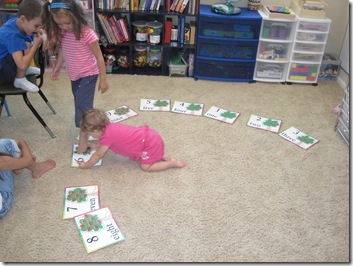
Letter Aa writing practice:
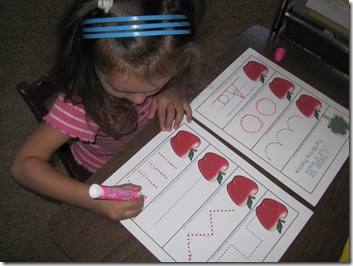
Capital and Lowercase letter matching:
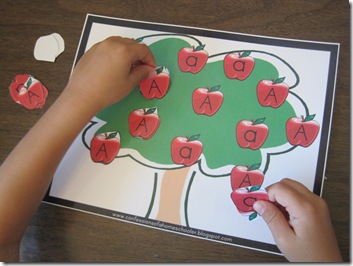
Apple Shape Puzzles:

Letter A Lacing Card and letter hunt worksheet:

Letter A size sorting:

Apple pattern activity:

Capital and lowercase letter matching:

Making the letter A with Alphabet Fun Cards by Wikki Stix:
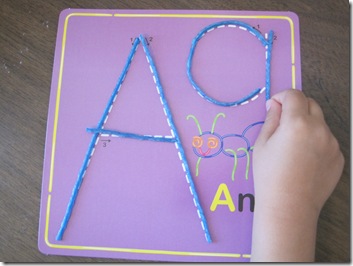
Where can you find all these fun activities?
-
Download the Letter A for Apple activities!
-
Download the entire Letter of the Week curriculum at once!




WOW! This is great! 🙂
What a fun week! I love the wikki stix cards!
Your blog looks weird at the top on IE. There's a white gap before the posts and brown bars coming down on the left hand side.
Thanks so much for sharing all your awesome ideas!
AMY: Can you try refreshing your browser? I looked on mine in IE and it looks fine? Thanks for letting me know, though, I can't seem to re-create what you are seeing. IF anyone else out there thinks it looks weird let me know, I was messing with it last night!
I just refreshed, but I see the same thing except the brown is on the right hand side starting with felt food. There's a white gap below your top drop down menus.
FYI-I'm a different Amy than the one that originally posted 🙂
Amys or anyone else out there that my blog looks weird on, would you mind sending me a screen print so I can see what you're talking about along with what version of IE you are using?To take a screen print click the "prnt Scrn" button on the top right of your keyboard then open an email window and click "ctrl" and "v" at the same time to paste it in.Thanks!
I would love to print out the sign language cards, do you have a printable for each letter? Love all your ideas! I am in a Preschool Co-op with 3 other moms and we love your Curriculum and the kids love it too! Thanks so much for such a GREAT Blog and for Sharing!!
Christy: Hi, I purchased the sign language cards from a teacher supply store so I do not have them for print on my blog, Sorry!