Expedition Earth: Discovering God’s Animals is an accompanying animal unit study that is designed to go with my
Expedition Earth: A Journey Through God’s World Geography Curriculum.
What’s included in the Expedition Earth: Discovering God’s Animals
Each country contains a waterfall style mini-book with 6 animals from that country. The flip book has a fun facts sentence for your student to either trace or write depending on skill level. I plan on using this with my preschooler, first grader and 2nd grader as a group (I doubt my pre-k will be doing the writing, but she can cut out the pages and assemble for her animal book, I’ll leave it up to her).
The animal study also comes with animal classification cards for an animal discovery wall along with animal cards for each country so you can classify the animals as you are learning about them. I just made a simple bulletin board for our room so we have somewhere fun to display all of our animals as we learn them.
(I recommend writing the country names on the backs of the animal cards before they get all mixed up on your wall.)
Here’s a sample of the classification cards and Animals of Brazil cards:
NOTE: For the older kids I made a version with blank lines to write in their own facts, its a great research project!
Note: This is intended to be a supplement to the Expedition Earth curriculum but it can also be used as an independent animal unit study.
If you missed it, click here to see the Expedition Earth: A Journey Through God’s World Curriculum!
Hope you enjoy learning all about God’s Animals!


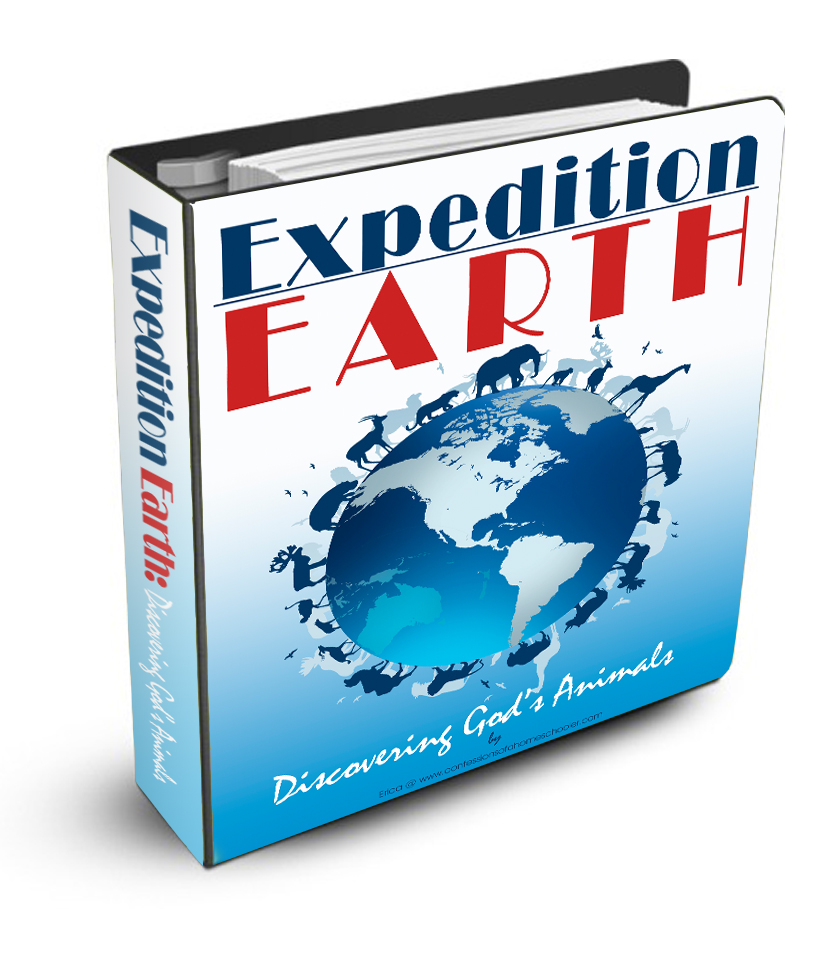


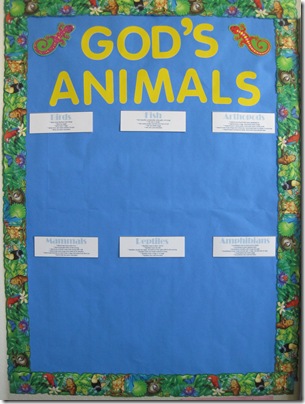
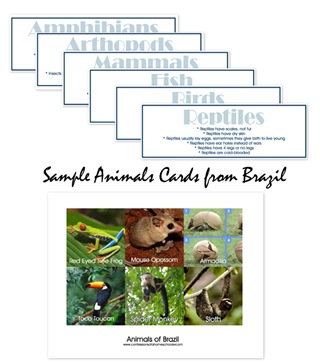
We are LOVING this download.My 8 yr old just spotted on the morocco page that the stripped Hyena is down as a spotted Hyena on the sheet with the 6 photos on.couldn't work out how to email you so popped it on here.
Zelda: Thanks, I fixed it!
Awesome materials! Erica, hope that you will consider linking up this post to the blog hop that Leann is hosting over at Montessori Tidbits. She mentioned your nice dwonloads in one of her recent blog posts and that is how I found out about your great download. Can't wait to do this with my sons. Thanks so much!Have a happy week,Colleen:)
Sunshine Crew: I've tried twice to link up but it's not working for some reason?
Erica. I really love EVERYTHING that you do…you are amazing! But I feel really stupid right now. Can you do me a favor and explain this part to me…"I suggest laminating 2 pages back to back. Cut them apart and you’ll have lamina-tion on the front, but not the back. This will make it easier for the Velcro dots or wall tape to stick to the cards." I am sure it is simple and but I am just not getting it! Thank you!
Sybil: When I laminate I put 2 printed sheets of paper together back to back (So the printed side is facing out, and the non-printed sides are touching) Then I run that whole thing through my laminator. Then I cut the 2 sheets apart. You are then left with 2 pages of paper that have lamination on the fronts, but not the backs. Then I've been taping our animals to the bulletin board, and the tape sticks better, it won't stick to laminate.
Erica, you are a genius! I did not know that you could do that! I tried it and wha-la…it worked. That is so cool! I am going to use that technique with other things! Thank you…
Ahhh!!! I've been to your blog a few times now thinking that when I comeback I’ll be able to download the Geography sample but I can’t seem to do it. Do I really need to subscribe to 4share??? Today, I tried to download Discovering Gods Animals thinking that maybe it would work for me. I'm extremely frustrated, your stuff looks neat but I can’t open anything. Is there a trick to it?
NH: When you click on one of my download links it will bring you to the http://www.4shared.com site. Then you click the BIG BLUE button that says “Download Now”. You have to wait for the little countdown clock to get to zero and where the clock is it will turn into another link that says “Download file now”. Click that and then you should get a gray pop-up window that asks if you want to “SAVE” or “Open”. Make sure to select “SAVE” that way the file get’s saved to your computer’s hard drive. Some computers will ask you where you want to save it to , mine automatically saves it in a folder called downloads under my username, so like below: C:/documents and settings/users/Erica/documents/downloads
Wow – what a great resource! I just downloaded both the Geography and the Animals and am looking forward to getting started with them – just yesterday I was thinking I should start looking for a geography program for my girls, and there it was! 🙂