I’ve always wanted a set of Lakeshore Letter Builders, but they’re kind of pricey, so I figured I’d try to make my own.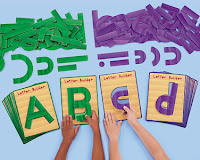
I have a Xyron 9″ laminator and I found some magnetic laminate from Joann’s. (Use a 40% off coupon as its expensive!).
I printed off my letters onto cardstock, then ran it through my Xyron Laminator using the magnetic laminate. Then simply cut the pieces apart and use to build your alphabet!
The kids loved them, this set is a skinnier version than the one above, but I changed my mind, I like the skinny ones better. Click here to download the Magnetic Letter Builders!
We’ll use them to practice our letters from here on out. I may also make an alphabet set for her to put the letters on top of, creating them from the little plastic one above was kind of harder than I’d expected. You could also draw letters on your magnetic whiteboard and have them put the pieces on top of the drawn letter.
NOTE: You may want to print 2 copies of the file as my 3yr old wanted to build more than one letter at a time, didn’t like ripping apart her A to make an E.


Another way for me to use my Cricut! I have always wanted those, too. Now, I can make them! Thanks!
Love your site! Thanks so much for all the great printables! My kiddos love them! I love the alphabet idea! I noticed that the letters you linked were purple and yellow. the ones on your pics are the primary colors? Do you have those online or did you just maniputlate them in a program? I like the colorful ones! heehehe Thanks again!K. Wade
Love your site! Thanks so much for all the great printables! My kiddos love them! I love the alphabet idea! I noticed that the letters you linked were purple and yellow. the ones on your pics are the primary colors? Do you have those online or did you just maniputlate them in a program? I like the colorful ones! heehehe Thanks again!K. Wade
Hi sorry, the ones in the pic are pink, but only b/c I made 2 sets, so we have yellow and pink now. I should re-do them so they're a better color.
Thank you for all the work you have put into this! I just had a question, would you recommend printing these on cardstock or plain paper? I've made magnets with my xyron before but can't remember what I used!
Anonymous: Hi, I'd recommend printing the magnets on cardstock, its just a little more durable and these get used quite a bit!
Very neat idea, Erica! I think both of my little ones would enjoy these!
question about the Xyron magnet product: is it like the adhesive material where it only puts the backing on the paper? What I mean by that is if I put in a Cricut cutout that has details would it just apply 1 big continuos piece of magnet or will it only apply the magnet to the paper? I want to do more than just square pieces.
Christie: The Xyron magnet puts one big continuous sheet of magnet on the back and laminate on the front. So you'd have to cut out the cricut shape. That'd be cool if it only stuck to the paper though 🙂 Sure would save me a lot of cutting!
ANONYMOUS: The file is NOT an EXE, it is already in PDF format, you may have clicked something incorrectly.When you click on the link to download, you will be brought to the 4shared.com site. Click the large blue button that says "Download Now", then you'll get a little orange countdown clock then the button will turn to a link that says "Download File Now". Click on that and you will be asked to "save" or "open" the file. Choose "Save" and the PDF will be saved to your hard drive and then you can open it.NOTHING ON MY SITE IS AN .EXE FILE!!! Don't click on anything from me that says it is!