Hi readers! I am really excited to try out a new Bible curriculum this year. It’s The Picture Smart Bible and I love the detail that they’ve put into this program and my kiddos absolutely love drawing their way through the bible! So I’m hoping this will be a great fit for us!
Disclosure: This post may contain affiliate links. If you purchase a product through one of these links I receive a small commission.
What is The Picture Smart Bible?
For those of you who don’t know, The Picture Smart Bible is a curriculum that teaches all of the book of the Bible in illustration form. Each Bible book has its own full page illustration sheet with the exception of some of the shorter books that have been combined.
It also comes with a time line as well as maps to help students grasp the lesson further.
They currently offer New Testament and Old Testament lessons, and you can get them individually or as a set. They also come in CD, download, and printed formats so you have a lot of buying options!
They even have a K-3 edition which are a bit simpler drawings for your little ones.
How I set it all up…
I received the printed version for review, then made copies of the student pages for my kiddos. I put all of the teacher’s lessons into a binder, then had my student materials spiral bound at a local office supply store.
I thought it would be a great way to keep their lessons all together, as well as be able to review books as needed.
Plus when we’re done, they’ll each have their own illustrated Bible!
The Teacher’s Manual comes with scripted lessons as well as a completed student sheet so you have an idea of what it should look like. Each step of the lesson also has a small image to let you know which section of the drawing your student should be working on.
The Student Pages come with traceable outlines so no one has to worry about being a great Artiste! For each lesson section, students will trace a certain area of the page and color it in. After looking at the lessons, we will split them up and do 1 lesson per week. I don’t want to rush them through the lessons just to get done, but I’d rather have them take time and learn the material, as well as have time to color in their artwork.
Since I have a kindergartener this year, I gave her the teacher’s manual pages so she’s not having to worry about tracing over confusing lines. So her book (right) is already drawn and all she has to do is color in her images. The other kiddos got the normal student pages (left) and will trace the color their work.
We will also be incorporating their Learning the Word for Life series of books. The intention is to use these books to help memorize key verses from The Picture Smart Bible lessons. As you progress through the lessons you’ll see the books referred to as a key memory verse. Each book has illustrations and the verse to help students memorize verses through visual queues, as well as their own dialogue with God sheet where they can journal.
There are three books in the series:
- “Foundations” – Key verses from the lessons for memorization
- “Bread for the Wilderness” – Relating to key issues in life (anger management, self-esteem, etc.)
- “God, Your Real Dad” – To help students develop an intimate relationship with God.
–>GIVEAWAY!!!
Since we are just starting this curriculum, I’ll be posting a more thorough review of it a bit later on.
But I wanted to do a giveaway for you so you can get started right away!
Disclosure: This post may contain affiliate links. If you purchase a product through one of these links I receive a small commission. I received the product above free for review and giveaway on my website. The opinions expressed in this post are my own, and were not influenced by the company or free product provided.


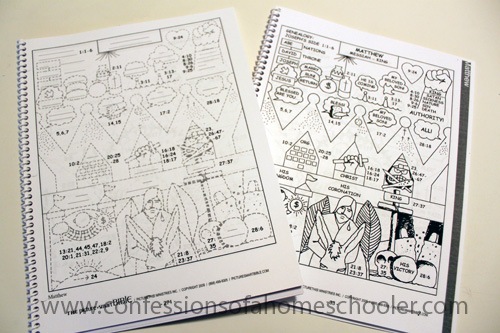





It looks like a pretty neat resource. Particularly those with artistic interests should enjoy it.
I saw this curriculum at a convention and thought it looked great….but a too expensive for this year!! I would love to win! The website makes it look easy!
What a wonderful way to work through the bible with kids!! Love the concept!!
My kids love drawing so this product looks amazing!
I’ve been wanting to try this for awhile now.
My oldest son LOVESSSS drawing/art so I know he would be all over this!!
This looks like a great curriculum! Hope I win!! Thank you!! 🙂
Do you prefer the Picture Smart Bible or Grapevine Stick Figure? Those are the two I am trying to decide between and I have watched your video review on Grapevine. Thanks!
Hi Kelly,
I like both, but the Picture Smart seemed a little more difficult for me to get going. It assumed you had read most of the chapters first, so a lot of the assignments were just a quick blurb with info on the topic, then you color something on the page. I actually prefer the Grapevine right now since my kids are younger and so we read a section, then draw our corresponding pics. But I think the Picture Smart might be better for older kids. You might just want to read the book first before doing the lessons for it.
Wow! So impressed and excited to use this in our home . Thank you.