Every now and then I put up a post of all of our favorite educational iPad Apps, and today I wanted to share some of our latest iPad apps for preschoolers! I use the iPad as a supplement to our daily learning, and also as a fun tool to make learning a little more exciting!
LetterSchool by Boreaal – This one has a free and paid ($2.99) version. This app gives her a letter and she traces it with her finger. Each finger trace starts a new fun action on the letter itself. Sometimes it’s stars, sometimes lights, this one was a metal chain thingy…whatever, it’s fun and it’s great practice for learning letter shapes!
Here is a screen shot from the iTunes store that shows the options a little better:
Hot Dot’s Jr. by Educational Insights – Lite and paid ($0.99) versions avail.
Handwriting without Tears Wet-Dry-Try App by Handwriting Without Tears (Our only complaint on this one is that if you get off the letter track at all, it starts over and says “try again”. The Teeny Tot got a little frustrated with that one after awhile. But she also started getting the jist of staying on the lines as well, so…
PBS Kids Video Player by PBS Kids – Free
Amazing Memory Match (Lite) by Joy Preschool Game
Dr. Seuss Collection #2 Beginner Books – $11.99
Quizzing Toddler Preschool by Toddler Teasers – $1.99
The ABC’s of GOD By readtheWord – $1.99
Check out some of my other Educational iPad App posts here!


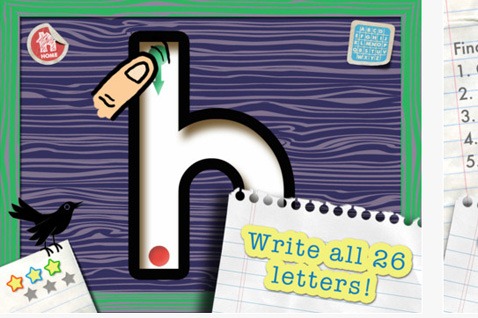









Great picks! have you ever tried Shapes & Puzzles by Pirate Trio? It is our FAVORITE shape-based puzzle around here for toddlers/preschool :).
Thanks, I’ll check it out!
Love the post!! This is right up my alley since we are debating on a Nook or an ipad for family use. Would like to know if anyone uses a Nook and found these apps (understand some are just for ipad) to be compatible with a Nook (Barnes and Noble Reader but has many of the same features.)
From what I know, the Nook is more combatible with our dell home centered computers and printers.
Any thoughts? Thank you all so much!!
I agree about the Handwriting w/o Tears comment- it brought our daughter to tears, (her older sister even said, “they should call that Handwriting WITH Tears”. I was all set to let the good folks at HWOT know how frustrating it was, and then, like you said- she got the gist of staying on track, so….
Plus she was really, really proud to earn the stars and letter cards.
********UPDATE ALERT ******
“Wet Dry Try” just released an update that allows you to control the “Stroke Tolerance” in the “Settings”. So, if you already have it and haven’t downloaded the Update, DO! I’ve tried it and it’s much better for DD who tends to give up easily.
Another nice feature about Wet Dry Try is it allows for multiple users. I have twins and I can track their progress individually.
My girl loves letter school. HWT is definitely challenging for her, but she loves it also! Both are totally worth the expense
Just bought the LetterSchool app. My 2.5 year old son LOVES it! Thanks for the suggestions!
Have you found any apps for days, months and seasons practice/learning? We are having a really tough time with those.
Paige, I just bought an app called kindergarten:21 pack, it was 99cents. I haven’t got to look at all of the features, but one of them does do days of the week, and it has quizzes and all sorts or things. Hope that helps 🙂
Teaching the children with modern technology is a good idea. They won’t get bored with it because it’s new. Just always remember to give a time limit with those types of activities because they might strain their eyes. If you need and guidance or tips with the kids, you can visit us at http://www.greatmoms.net.