Hi everyone, I’m really excited to announce my very first Digital Scrapbooking Kit and my new company!
After A LOT of long and hard work, I am very happy with the results for my first kit: BLOOM. I wanted to share it here with all of you as well! Without further ado, here’s the BLOOM kit:
What’s included?
- 17 12×12 Papers
- 2 Torn Edge Papers
- 1 Felt Stitched Alphabet
- 1 Date Brush (.abr & .png files included)
- 1 Bended corner frame (not pictured, Shadow & No Shadow)
- 1 Flower
- 3 Glass Page Pebbles
- 3 Ribbons
- 1 Paper Clip
- 2 Staples
- 1 Twine
- 1 Border Stitching
- 13 Tags
- 3 Journal Spots
- 1 Bloom WordArt
Get the full Bloom Kit for just$3.00!
NOTE:You will receive download links immediately following your purchase.
Hope you all like it and I’d love any feedback you have for me as I’m just starting out. But you know, don’t be too harsh lest I break down and cry ;o)




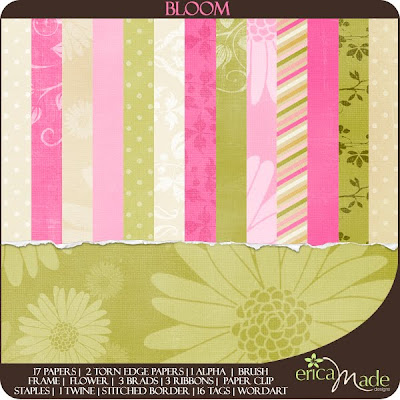

BIBLE HUGGER: I typically use a levels adjustment layer and clip the twine to it. Then using my brush tool I paint on the adjustment layer with black so it "hides" the area that should go "behind" the tag.If you aren't familiar with adjustment layers you can also erase the twine, but then you can't move the twine at all once its erased. If you choose to erase, cntrl click on the thumbnail of the tag layer to create a selection of the tag. Then click on the twine in the layers palette and using your eraser tool, erase the twine. The selection will only allow you to erase where the tag is which is easier than trying to eyeball your erasing.
Good for you!! These are just great!! I will keep my eye open for homeschool and workbox related scrapping!!!! Congratulations!!!